- Posts: 3
- Thank you received: 0
 spinning views
spinning views
- gelbeast
-
 Topic Author
Topic Author
- Offline
- New Member
-

Less
More
12 years 6 months ago #7845
by gelbeast
spinning views was created by gelbeast
Hi
great game and appreciate the effort--fantastic and captures the feel of WC3
using win 7 64 bit
with a Saitek X52 joystick
it is all calibrated with the newest drivers
however, after taking off from the carrier I notice the starts spinning clockwise
can't get it to stop
it is very interesting trying to finish a mission and can be done though I could see getting vertigo from this
makes landing on the carrier kinda tough though
and yes the stick is calibrated--tried restarting and also downloaded the patch but still the same HELP please!
HELP please!
great game and appreciate the effort--fantastic and captures the feel of WC3
using win 7 64 bit
with a Saitek X52 joystick
it is all calibrated with the newest drivers
however, after taking off from the carrier I notice the starts spinning clockwise
can't get it to stop
it is very interesting trying to finish a mission and can be done though I could see getting vertigo from this
makes landing on the carrier kinda tough though
and yes the stick is calibrated--tried restarting and also downloaded the patch but still the same
Please Log in or Create an account to join the conversation.
- mormon_boy
-

- Offline
- Premium Member
-
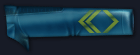
Less
More
- Posts: 152
- Thank you received: 0
12 years 6 months ago #7846
by mormon_boy
Replied by mormon_boy on topic spinning views
does this still happen when the joystick is disabled and removed?
Please Log in or Create an account to join the conversation.
- tolwyn
-

- Offline
- Admin
-

12 years 6 months ago #7848
by tolwyn
Replied by tolwyn on topic spinning views
Sounds like an issue with the bank axis.
Please Log in or Create an account to join the conversation.
- falcondriver
-

- Offline
- New Member
-

Less
More
- Posts: 1
- Thank you received: 0
12 years 6 months ago #7855
by falcondriver
Replied by falcondriver on topic spinning views
I have the same problem
Please Log in or Create an account to join the conversation.
- tolwyn
-

- Offline
- Admin
-

12 years 6 months ago #7858
by tolwyn
Replied by tolwyn on topic spinning views
Unbind (or rebind) the bank axis. That should do the trick.
Please Log in or Create an account to join the conversation.
- Traveller
-

- Offline
- New Member
-

Less
More
- Posts: 4
- Thank you received: 0
12 years 6 months ago #7861
by Traveller
Replied by Traveller on topic spinning views
This is a USB joystick correct, I once had that issue with my Logitech and realized when I plugged it in I was holding the stick off center at the same time. Apparently windows uses the position when you plug it in as center. I do not have room to keep it plugged in all the time on my desk.
Please Log in or Create an account to join the conversation.
- gelbeast
-
 Topic Author
Topic Author
- Offline
- New Member
-

Less
More
- Posts: 3
- Thank you received: 0
12 years 6 months ago #7871
by gelbeast
Replied by gelbeast on topic spinning views
how do I unbind the X axis?
the stick does seem calibrated
thanks
the stick does seem calibrated
thanks
Please Log in or Create an account to join the conversation.
- Thor
-

- Offline
- Moderator
-

Less
More
- Posts: 266
- Thank you received: 0
12 years 6 months ago #7881
by Thor
System Hardware:
MB: GigaByte GA-X58a-UD3R w Intel X58 Chipset
CPU: Intel Core I7-980x Extreme Edition 3.33GHz
GPU: ATI Radeon HD 5770 1Gb GDDR5 16X PCIe
RAM:12GB DDR3/1333MHz Corsair Triple Channel
Sound: Creative Labs X-FI XtremeGamer 24-BIT PCI
Replied by Thor on topic spinning views
Another option to try is to set the joystick on a flat surface, unplug it from the current USB port, and plug it into another USB port. You might have to swap USB ports with another item.
To calibrate the joystick in windows 7: go to devices and printers, select your joystick, either in that window or under the properties wind will be a calibration button, click it and follow the instructions.
To calibrate the joystick in windows 7: go to devices and printers, select your joystick, either in that window or under the properties wind will be a calibration button, click it and follow the instructions.
System Hardware:
MB: GigaByte GA-X58a-UD3R w Intel X58 Chipset
CPU: Intel Core I7-980x Extreme Edition 3.33GHz
GPU: ATI Radeon HD 5770 1Gb GDDR5 16X PCIe
RAM:12GB DDR3/1333MHz Corsair Triple Channel
Sound: Creative Labs X-FI XtremeGamer 24-BIT PCI
Please Log in or Create an account to join the conversation.
- gelbeast
-
 Topic Author
Topic Author
- Offline
- New Member
-

Less
More
- Posts: 3
- Thank you received: 0
12 years 6 months ago #7900
by gelbeast
Replied by gelbeast on topic spinning views
hi
cannot find a calibrate option for the joystick under win 7 64 bit--I remember this from prior versions
so I still have spinning views
cannot find a calibrate option for the joystick under win 7 64 bit--I remember this from prior versions
so I still have spinning views
Please Log in or Create an account to join the conversation.
- Firedragon
-

- Offline
- New Member
-

Less
More
- Posts: 1
- Thank you received: 0
12 years 1 month ago #8451
by Firedragon
Replied by Firedragon on topic spinning views
Hi all,
I also had this problem with my Saitek X52 Pro.
Rebinding the Bank Axis to rY solved the problem for me.
Hope it helps
Regards,
FD
I also had this problem with my Saitek X52 Pro.
Rebinding the Bank Axis to rY solved the problem for me.
Hope it helps
Regards,
FD
Please Log in or Create an account to join the conversation.
Moderators: TParis, damson, Thor, arisian
Time to create page: 0.148 seconds