- Posts: 3
- Thank you received: 0
 Joystick - Saitek Cyborg Evo (SOLVED)
Joystick - Saitek Cyborg Evo (SOLVED)
- D34th-str34M
-
 Topic Author
Topic Author
- Offline
- New Member
-

Less
More
11 years 11 months ago - 11 years 11 months ago #7609
by D34th-str34M
Joystick - Saitek Cyborg Evo (SOLVED) was created by D34th-str34M
I love the game! But I have a Joystick issue...
My other Gamepad was set as the "Preferred device". I changed it to "Saitek Cyborg Evo" and clicked "OK".
I select my Joystick, click Properties, and I test all of the functions - everything appears to function properly.
However, when I launch the game, the Accelerator and Rudder don't seem to work.
I have tried to configure the keys, but when I move the Accelerator or Rudder, the key doesn't set.
I have had the same problem in the past with a Gamepad in Battlefield 2. I used to just manually edit the Controls.con file at My Documents\Battlefield 2\Profiles\0001\Controls.con. Is there a similar solution for Wing Commander?
- Windows XP - 32-Bit
My other Gamepad was set as the "Preferred device". I changed it to "Saitek Cyborg Evo" and clicked "OK".
I select my Joystick, click Properties, and I test all of the functions - everything appears to function properly.
However, when I launch the game, the Accelerator and Rudder don't seem to work.
I have tried to configure the keys, but when I move the Accelerator or Rudder, the key doesn't set.
I have had the same problem in the past with a Gamepad in Battlefield 2. I used to just manually edit the Controls.con file at My Documents\Battlefield 2\Profiles\0001\Controls.con. Is there a similar solution for Wing Commander?
Last edit: 11 years 11 months ago by D34th-str34M.
Please Log in or Create an account to join the conversation.
- ASF_Stoney
-

- Offline
- Junior Member
-
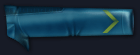
Less
More
- Posts: 29
- Thank you received: 0
11 years 11 months ago #7618
by ASF_Stoney
Replied by ASF_Stoney on topic Joystick - Saitek Cyborg Evo (SOLVED)
I think this was posted before but may have missed it. I also have a Saitek controller. At the bottom of the list, in ship controls, bind rubber to BANK AXIS. Below that bind throttle control to ABSOLUTE THROTTLE AXIS. worked for me.
Please Log in or Create an account to join the conversation.
- D34th-str34M
-
 Topic Author
Topic Author
- Offline
- New Member
-

Less
More
- Posts: 3
- Thank you received: 0
11 years 11 months ago #7621
by D34th-str34M
Replied by D34th-str34M on topic Joystick - Saitek Cyborg Evo (SOLVED)
OMG. Dude. It's working! :shock:
Thanks!
Thanks!
Please Log in or Create an account to join the conversation.
Moderators: TParis, damson, Thor, arisian
Time to create page: 0.133 seconds