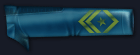- Posts: 14
- Thank you received: 0
 Ship choice in simulator
Ship choice in simulator
- jasondomy
-
 Topic Author
Topic Author
- Offline
- New Member
-

Less
More
13 years 1 month ago #6793
by jasondomy
Ship choice in simulator was created by jasondomy
Don't know if this is possible but once you win the game is there any way it can be made possible to go back and fly the missions in the simulator with different ships. It would be fun to try some of the missions with different ships and would sure add to the replayability of the game.
Please Log in or Create an account to join the conversation.
- lsdYoYo
-

- Offline
- Premium Member
-
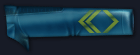
Less
More
- Posts: 95
- Thank you received: 0
13 years 1 month ago #6796
by lsdYoYo
"When all else fails, read the instructions."
Config : Core i7 2600K - 8Go - nVidia GTX580 - Creative SB X-Fi - Logitech G5 - Win7 Pro x64
Replied by lsdYoYo on topic Ship choice in simulator
The answer is : not. Missions have been designed for only one kind of fighter and, at least with the present version, it's not possible to change this. I also guess (i'm not from the dev team) that it is very unlikely a change occurs in the future...
"When all else fails, read the instructions."
Config : Core i7 2600K - 8Go - nVidia GTX580 - Creative SB X-Fi - Logitech G5 - Win7 Pro x64
Please Log in or Create an account to join the conversation.
- mormon_boy
-

- Offline
- Premium Member
-
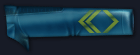
Less
More
- Posts: 152
- Thank you received: 0
13 years 1 month ago #6815
by mormon_boy
Replied by mormon_boy on topic Ship choice in simulator
nothing mod tools can't fix
Please Log in or Create an account to join the conversation.
- X3N0-Life-Form
-

- Offline
- Elite Member
-
Less
More
- Posts: 203
- Thank you received: 0
13 years 1 month ago #6826
by X3N0-Life-Form
Replied by X3N0-Life-Form on topic Ship choice in simulator
Yup, I you feel adventurous, here is a little walkthrough on how to change stuff in the mod.
Please note that I can't test this right now, as I don't have WCS installed on the computer I'm using right now.
Wing Commander Saga is based on the Freespace Open engine, meaning that it should be using the same basic data structure, loading priorities, etc.
-First, you'll need something to view .vp files, I recommend using Maja , as it is very intuitive.
-Once you have downloaded Maja, select "File -> import package", browse to your WCS directory, there should be a bunch of .vp files.
-Look for something that looks like missions.vp; in any case, continue importing .vps until you find something that looks like data/missions/<a bunch of .fs2 files>
-Find the mission you want to modify (or all of them), then right-clic -> export folder -> <WCS directory>/data/missions. Anything contained in the data folder should, in theory, override everything else (mod data, "retail" data, etc.).
-Right now, the Wing Commander Saga Dev Kit hasn't been released (unless I missed news of it : ), so you'll have to modify the mission files manually, using a text editor.
: ), so you'll have to modify the mission files manually, using a text editor.
-The next part is a bit blurry for me (I don't usually modify missions loadouts manually), but you should look for (ctrl-f) something called "#Players", then something called "$Starting Shipname:", copy the ship's name, find the "#Objects" section, then look for the player's ship name. Or you can go directly to "#Object" and ctrl-f "sandman"
-The section you want to modify is called "$Class:". Note that this will modify only your ship, and not those of your wingmen.
If you want to know how the WCS team names its ship classes, you can look into the .vp files for something like data/tables/ships.tbl or data/tables/<something>-shp.tbm, and open these files with a text editor.
I'll be adding more colors in a few minutes.
EDIT - colored
Oh, and whatever happens, DON'T MODIFY THE .VP THEMSELVES, always export what is inside somewhere else first (like <WCS>/data), then modify the files.
I hope I didn't make any mistake writing this :
:
Please note that I can't test this right now, as I don't have WCS installed on the computer I'm using right now.
Wing Commander Saga is based on the Freespace Open engine, meaning that it should be using the same basic data structure, loading priorities, etc.
-First, you'll need something to view .vp files, I recommend using Maja , as it is very intuitive.
-Once you have downloaded Maja, select "File -> import package", browse to your WCS directory, there should be a bunch of .vp files.
-Look for something that looks like missions.vp; in any case, continue importing .vps until you find something that looks like data/missions/<a bunch of .fs2 files>
-Find the mission you want to modify (or all of them), then right-clic -> export folder -> <WCS directory>/data/missions. Anything contained in the data folder should, in theory, override everything else (mod data, "retail" data, etc.).
-Right now, the Wing Commander Saga Dev Kit hasn't been released (unless I missed news of it
-The next part is a bit blurry for me (I don't usually modify missions loadouts manually), but you should look for (ctrl-f) something called "#Players", then something called "$Starting Shipname:", copy the ship's name, find the "#Objects" section, then look for the player's ship name. Or you can go directly to "#Object" and ctrl-f "sandman"
-The section you want to modify is called "$Class:". Note that this will modify only your ship, and not those of your wingmen.
If you want to know how the WCS team names its ship classes, you can look into the .vp files for something like data/tables/ships.tbl or data/tables/<something>-shp.tbm, and open these files with a text editor.
I'll be adding more colors in a few minutes.
EDIT - colored
Oh, and whatever happens, DON'T MODIFY THE .VP THEMSELVES, always export what is inside somewhere else first (like <WCS>/data), then modify the files.
I hope I didn't make any mistake writing this
Please Log in or Create an account to join the conversation.
Moderators: TParis, damson, Thor, arisian
Time to create page: 0.128 seconds