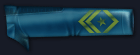- Posts: 1
- Thank you received: 0
 Small Question
Small Question
- nankura
-
 Topic Author
Topic Author
- Offline
- New Member
-

Less
More
12 years 11 months ago #7527
by nankura
Small Question was created by nankura
Hey guys
the reason im posting this, is because i cant just download and "try" games, i have a strict bandwith limit each month on what i can download. so i have to consider each game i download carefully
Wing commander looks, how can i put this simply.... amazing?
But i just have one question. after the campaings and missions. hows the "freedom" gameplay, can you just play. and fly capital ships, or whatever ship u want, or after uve done the campaigns , is the game over
the reason im posting this, is because i cant just download and "try" games, i have a strict bandwith limit each month on what i can download. so i have to consider each game i download carefully
Wing commander looks, how can i put this simply.... amazing?
But i just have one question. after the campaings and missions. hows the "freedom" gameplay, can you just play. and fly capital ships, or whatever ship u want, or after uve done the campaigns , is the game over
Please Log in or Create an account to join the conversation.
- mormon_boy
-

- Offline
- Premium Member
-
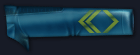
Less
More
- Posts: 152
- Thank you received: 0
12 years 11 months ago #7528
by mormon_boy
Replied by mormon_boy on topic Small Question
wcsaga isn't an open world type game it comes with 2 campaigns prologue, and darkest dawn. which you can adjust the difficulty level and replay in the tech-room mission-simulator there are a number of mods in the works but that is the extent of its replay ability.
the game is very scripted and story driven(hence why it look so darn good)so for resons that have to do with what is logical to the situation and code limitations you never get to pick your ship or fly a capship. but with 50 missions you should be set to entertain yourself for the month just start on easy and push your skills with harder and harder difficulty levels
the game is very scripted and story driven(hence why it look so darn good)so for resons that have to do with what is logical to the situation and code limitations you never get to pick your ship or fly a capship. but with 50 missions you should be set to entertain yourself for the month just start on easy and push your skills with harder and harder difficulty levels
Please Log in or Create an account to join the conversation.
- X3N0-Life-Form
-

- Offline
- Elite Member
-
Less
More
- Posts: 203
- Thank you received: 0
12 years 11 months ago #7531
by X3N0-Life-Form
Replied by X3N0-Life-Form on topic Small Question
Well, Wing Commander Saga is not a free roaming wide open space box kind of game à la Freelancer or EVE or else. However, I wouldn't say that the game is quite done once you've beaten the campaigns, as the WCS also release the
mission editor
, alowing you to create your own missions, which can be just stacking a lot of ship and watch them pawning each other 
Flying capship is in theory possible, but slightly trickier to do than creating your first mission, and will require some tinkering if you want more control over your ship (like telling your turrets which ship you want them to target).
Will edit this message later to explain how to allow the player to fly capships (well, any ship actually).
EDIT begins:
I'm sorry about the whole "wall of text" aspect of this post, but I clumsily tried to detail what each step was about.
*Note that reading the linked wiki articles is not mandatory, but should provide more insight on how to mod the game.
Alright, first, little bits of information regarding Data Structure and file types:
If you look into your Wing Commander Saga folder, you'll notice a bunch of *.vp files . These files contain all the data the engine needs in order to run. These files can be opened using programs like VPView , or Maja .
You'll see that these files contain a lot of different things : models, textures, effects, sound, etc. Look out for a .vps that contain a folder called "tables". Tables are files that contain data affecting various aspects of the game, from ship and weapon stats to mainhalls, techroom entries, etc. These files can be edited using a simple text editor, like notepad or notepad++ The table you are looking for is called ships.tbl . Extract it and put it somewhere else. I'll explain why in a moment.
Now, let's get into proper modding.
Rule #1: DON'T TOUCH THE INSIDE OF THE .VP FILES, extract whatever you want to modify and put it in <WCS Folder or mod folder>/data.
Rule #2: put whatever you want to modify into its own mod folder. OK, you're actually free to put them in <WCS>/data, but keep in mind that stuff inside data will override everything else including any other active mod, which may cause unwanted behvior. (That's assuming of course that WCS handles mods the same way as FSO : )
: )
Rule #3: use modular tables as much as possible. While there can be only one .tbl file of each type loaded into the engine, you can have as many .tbm files as you want, and since you don't need every single ship or weapon to be present inside the .tbm.
Now, remember the ships.tbl file I told you to extract somewhere earlier? Open it using a text editor. You'll see that it contains the definitions of every single ship in Wing Commander Saga. You will also notice that it contains a rather long list of attributes, not all which you are likely to be interested in. Fortunately, X-shp.tbm is what we call an extendable modular table , which means that instead of copy-pasting the entire entry from ships.tbl to myShips-shp.tbm is not necessary ; all you have to do is copy the ship's name and add +nocreate on the line underneath it: this will tell the engine that this is an entry completing and/or altering the definition of another ship.
Still with me? Right now you should have something that looks like: (the parts in red are essential)
<WCS or mod folder>/data/tables/my_1st_table-shp.tbm --> this will contain your modified ship entries
<somewhere on your computer>/ships.tbl --> keep it extracted somewhere, it can come in handy
Now let's look at your xxx-shp.tbm file, which I suppose is empty right now. If you have a look at a ships.tbl's general format , you'll notice that there is a bunch of stuff that you probably don't care about, and what you really are interested in is the #Ship Classes entry.
So open up your xxxx-shp.tbm file, and type #Ship Classes on the first line, and #End on the last line. Like this:
Next, have a look at Ships.tbl, and pick a capship, say a Concordia, copy its name into xxx-shp.tbm between #Ship Classes and #End, and write +nocreate on the next line:Now, every table option below +nocreate will set a new option, or override an existing one, if the option is already present in Ships.tbl.
Don't worry, you are getting close to your flyable capship.
The next step is the alteration of the ship's flags . The flag we want to add is called "player_ship".
If you look at the $Flags: option on the wiki, you'll notice that you can add a +noreplace option, which is fills a role similar to the +nocreate option we used earlier.
Long story short: your x-shp.tbm file should look like this.
And voilà.
Don't hesitate to point mistake, clarify or ask for clarification, point out which parts are incomprehensible or make you go , ask for or give tips regarding modding, give tips regarding posting, or make a comment regarding the weather in your area (mine is aweful). Have a nice a day.
, ask for or give tips regarding modding, give tips regarding posting, or make a comment regarding the weather in your area (mine is aweful). Have a nice a day. 
Flying capship is in theory possible, but slightly trickier to do than creating your first mission, and will require some tinkering if you want more control over your ship (like telling your turrets which ship you want them to target).
Will edit this message later to explain how to allow the player to fly capships (well, any ship actually).
EDIT begins:
I'm sorry about the whole "wall of text" aspect of this post, but I clumsily tried to detail what each step was about.
*Note that reading the linked wiki articles is not mandatory, but should provide more insight on how to mod the game.
Alright, first, little bits of information regarding Data Structure and file types:
If you look into your Wing Commander Saga folder, you'll notice a bunch of *.vp files . These files contain all the data the engine needs in order to run. These files can be opened using programs like VPView , or Maja .
You'll see that these files contain a lot of different things : models, textures, effects, sound, etc. Look out for a .vps that contain a folder called "tables". Tables are files that contain data affecting various aspects of the game, from ship and weapon stats to mainhalls, techroom entries, etc. These files can be edited using a simple text editor, like notepad or notepad++ The table you are looking for is called ships.tbl . Extract it and put it somewhere else. I'll explain why in a moment.
Now, let's get into proper modding.
Rule #1: DON'T TOUCH THE INSIDE OF THE .VP FILES, extract whatever you want to modify and put it in <WCS Folder or mod folder>/data.
Rule #2: put whatever you want to modify into its own mod folder. OK, you're actually free to put them in <WCS>/data, but keep in mind that stuff inside data will override everything else including any other active mod, which may cause unwanted behvior. (That's assuming of course that WCS handles mods the same way as FSO
Rule #3: use modular tables as much as possible. While there can be only one .tbl file of each type loaded into the engine, you can have as many .tbm files as you want, and since you don't need every single ship or weapon to be present inside the .tbm.
Now, remember the ships.tbl file I told you to extract somewhere earlier? Open it using a text editor. You'll see that it contains the definitions of every single ship in Wing Commander Saga. You will also notice that it contains a rather long list of attributes, not all which you are likely to be interested in. Fortunately, X-shp.tbm is what we call an extendable modular table , which means that instead of copy-pasting the entire entry from ships.tbl to myShips-shp.tbm is not necessary ; all you have to do is copy the ship's name and add +nocreate on the line underneath it: this will tell the engine that this is an entry completing and/or altering the definition of another ship.
Still with me? Right now you should have something that looks like: (the parts in red are essential)
<WCS or mod folder>/data/tables/my_1st_table-shp.tbm --> this will contain your modified ship entries
<somewhere on your computer>/ships.tbl --> keep it extracted somewhere, it can come in handy
Now let's look at your xxx-shp.tbm file, which I suppose is empty right now. If you have a look at a ships.tbl's general format , you'll notice that there is a bunch of stuff that you probably don't care about, and what you really are interested in is the #Ship Classes entry.
So open up your xxxx-shp.tbm file, and type #Ship Classes on the first line, and #End on the last line. Like this:
#Ship Classes
;;Hey! Using the ';' character, I can comment lines too!
; https://en.wikipedia.org/wiki/Comment_%28computer_programming%29
#EndNext, have a look at Ships.tbl, and pick a capship, say a Concordia, copy its name into xxx-shp.tbm between #Ship Classes and #End, and write +nocreate on the next line:
#Ship Classes
;;Modified confed capship section begins here
$Name: TCS Concordia ;; Note: I don't know if this is the Concordia's actual table name
+nocreate
#EndDon't worry, you are getting close to your flyable capship.
The next step is the alteration of the ship's flags . The flag we want to add is called "player_ship".
If you look at the $Flags: option on the wiki, you'll notice that you can add a +noreplace option, which is fills a role similar to the +nocreate option we used earlier.
Long story short: your x-shp.tbm file should look like this.
#Ship Classes
;;Modified confed capship section begins here
$Name: TCS Concordia ;; Note: I don't know if this is the Concordia's actual table name
+nocreate
$Flags: ("player_ship") ;; I wanna fly a carrier!
+noreplace
#EndAnd voilà.
Don't hesitate to point mistake, clarify or ask for clarification, point out which parts are incomprehensible or make you go
Please Log in or Create an account to join the conversation.
Moderators: TParis, damson, Thor, arisian
Time to create page: 0.132 seconds