- Posts: 494
- Thank you received: 0
 [Tipps] For setting up antialiasing with ATi
[Tipps] For setting up antialiasing with ATi
- Stinger
-

- Offline
- Platinum Member
-
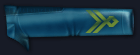
Less
More
12 years 1 day ago #7391
by Stinger
CPU: AMD Phenom II X4 965BE GPU: AMD Radeon HD5870 RAM: 4GB Corsair Dominator DDR3 1600MHz CL8 Board: Gigabyte GA-MA790FXT-UD5P Sound: SoundBlaster X-Fi Titanium Fatal1ty Pro OS: Windows 7 HP x64
Replied by Stinger on topic [Tipps] For setting up antialiasing with ATi
I cannot confirm that the game profile is not working. It does for me.
In Catalyst 12.3, you simply open the CCC and go to the "application profiles" menu. Now click on "save" next to the drop down menu. You will be asked to point to an .exe, I used wcsaga_sse2.exe. Make your settings (e.g. 4x AA, 16x AF) and save it again. You may check once again if all settings are properly applied, I hade some issues the first time... but now it's working fine on automatic mode.
Please note: The Vsync stuttering mentioned above seems to be AMD driver exclusive indeed, so you should set vsync to "always off" in the profile as well.
In Catalyst 12.3, you simply open the CCC and go to the "application profiles" menu. Now click on "save" next to the drop down menu. You will be asked to point to an .exe, I used wcsaga_sse2.exe. Make your settings (e.g. 4x AA, 16x AF) and save it again. You may check once again if all settings are properly applied, I hade some issues the first time... but now it's working fine on automatic mode.
Please note: The Vsync stuttering mentioned above seems to be AMD driver exclusive indeed, so you should set vsync to "always off" in the profile as well.
CPU: AMD Phenom II X4 965BE GPU: AMD Radeon HD5870 RAM: 4GB Corsair Dominator DDR3 1600MHz CL8 Board: Gigabyte GA-MA790FXT-UD5P Sound: SoundBlaster X-Fi Titanium Fatal1ty Pro OS: Windows 7 HP x64
Please Log in or Create an account to join the conversation.
- Herr_Koos
-

- Offline
- Senior Member
-

Less
More
- Posts: 71
- Thank you received: 0
12 years 1 day ago #7392
by Herr_Koos
I did exactly that, without success. Will try it again later.
Replied by Herr_Koos on topic [Tipps] For setting up antialiasing with ATi
Stinger wrote: I cannot confirm that the game profile is not working. It does for me.
In Catalyst 12.3, you simply open the CCC and go to the "application profiles" menu. Now click on "save" next to the drop down menu. You will be asked to point to an .exe, I used wcsaga_sse2.exe. Make your settings (e.g. 4x AA, 16x AF) and save it again. You may check once again if all settings are properly applied, I hade some issues the first time... but now it's working fine on automatic mode.
I did exactly that, without success. Will try it again later.
Please Log in or Create an account to join the conversation.
Moderators: TParis, damson, Thor, arisian
Time to create page: 0.123 seconds