 WCS: DD in Linux with Wine
WCS: DD in Linux with Wine
- tolwyn
-
 Topic Author
Topic Author
- Offline
- Admin
-

Less
More
12 years 4 weeks ago #6063
by tolwyn
WCS: DD in Linux with Wine was created by tolwyn
Update: Official WineHQ instructions are now
online
.
Courtesy of niffiwan . Original article can be found here .
If you're like me and you can't wait for the Linux (or Mac) version to be released, you can try running it with wine. I've played maybe 25 missions and it's worked fine so far. Hopefully someone else will find this useful - if you have any feedback, please post below!
I'm assuming that you've already downloaded the windows release of Wing Commander Saga: Darkest Dawn and unzipped it into /some/path.
1) Install Wine
Rather than repeat someone else's work, refer to here for general instructions .
Ubuntu users can add this PPA to get access to a recent version of wine.
2) Prepare the Wine environment
I like to keep all my wine apps separate from each other. I think it makes it easier to run different apps without conflicts.
Open a terminal and run the following command:
Note - you need to keep this terminal window open to run the rest of the commands below.You can replace .wine-wcsdd with anything you like - the name does not matter.
3) Install WCS:DD
Run the installer with:/some/path is where-ever you extracted the install files to.
Just accept all the defaults - if you change the install dir you'll need to update the script I use below (if you want to use the script that is). The install should also put a link on your desktop, I... umm... deleted it because I like the command line, but you may prefer to use the link to run the game rather than mess with scripts like I do...
4) Run the game once
Running the game creates some registry paths - it's easier to do this than type them in by hand:(or use the desktop shortcut)
Create a pilot, and then exit.
5) Update the registry
From your terminal, run regedit and set the following key/values in:You only really need to set the 1st key/value to get your correct video resolution, but the others don't hurt.
Name | Type | Value | Comment
VideocardFs2open | REG_SZ | OGL -(1680x1050)x32bit (Change 1680x1050 to be your resolution)
TextureFilter | REG_DWORD | 1
OGL_AnisotropicFilter | REG_SZ | 4.0 (or use 8.0, or 16.0)
CurrentJoystick | REG_DWORD | 0
6) Play!
Use the desktop shortcut. Or if you like scripts:
7) The Launcher
The whole regedit thing could be skipped if you can get the launcher working. I couldn't, but I didn't try very hard either. It seems to be a .NET app, so you may have some luck if you want to install mono - at least, that's what wine suggested
Courtesy of niffiwan . Original article can be found here .
If you're like me and you can't wait for the Linux (or Mac) version to be released, you can try running it with wine. I've played maybe 25 missions and it's worked fine so far. Hopefully someone else will find this useful - if you have any feedback, please post below!
I'm assuming that you've already downloaded the windows release of Wing Commander Saga: Darkest Dawn and unzipped it into /some/path.
1) Install Wine
Rather than repeat someone else's work, refer to here for general instructions .
Ubuntu users can add this PPA to get access to a recent version of wine.
2) Prepare the Wine environment
I like to keep all my wine apps separate from each other. I think it makes it easier to run different apps without conflicts.
Open a terminal and run the following command:
Note - you need to keep this terminal window open to run the rest of the commands below.
export WINEPREFIX=~/.wine-wcsdd3) Install WCS:DD
Run the installer with:
wine /some/path/darkest-dawn-setup.exeJust accept all the defaults - if you change the install dir you'll need to update the script I use below (if you want to use the script that is). The install should also put a link on your desktop, I... umm... deleted it because I like the command line, but you may prefer to use the link to run the game rather than mess with scripts like I do...
4) Run the game once
Running the game creates some registry paths - it's easier to do this than type them in by hand:
wine $WINEPREFIX/drive_c/Program\ Files/Wing\ Commander\ Saga/wcsaga_sse2.exeCreate a pilot, and then exit.
5) Update the registry
From your terminal, run regedit and set the following key/values in:
HKEY_CURRENT_USER -> Software -> Volition -> WingCommanderSagaName | Type | Value | Comment
VideocardFs2open | REG_SZ | OGL -(1680x1050)x32bit (Change 1680x1050 to be your resolution)
TextureFilter | REG_DWORD | 1
OGL_AnisotropicFilter | REG_SZ | 4.0 (or use 8.0, or 16.0)
CurrentJoystick | REG_DWORD | 0
6) Play!
Use the desktop shortcut. Or if you like scripts:
#!/bin/bash
export WINEPREFIX=~/.wine-wcsdd
cd $WINEPREFIX/drive_c/Program\ Files/Wing\ Commander\ Saga
wine ./wcsaga_sse2.exe7) The Launcher
The whole regedit thing could be skipped if you can get the launcher working. I couldn't, but I didn't try very hard either. It seems to be a .NET app, so you may have some luck if you want to install mono - at least, that's what wine suggested
Please Log in or Create an account to join the conversation.
- stanks
-

- Offline
- New Member
-

Less
More
- Posts: 2
- Thank you received: 0
12 years 3 weeks ago #6443
by stanks
Replied by stanks on topic WCS: DD in Linux with Wine
Hi
Tried what you suggested but still cant run game, so i will wait for lin version.
Thanks
Tried what you suggested but still cant run game, so i will wait for lin version.
Thanks
Please Log in or Create an account to join the conversation.
- oliv5
-

- Offline
- New Member
-

Less
More
- Posts: 1
- Thank you received: 0
12 years 3 weeks ago #6628
by oliv5
Replied by oliv5 on topic WCS: DD in Linux with Wine
The game does work in my ubuntu box, and the launcher don't. No surprise.
Please Log in or Create an account to join the conversation.
- tolwyn
-
 Topic Author
Topic Author
- Offline
- Admin
-

12 years 3 weeks ago #6633
by tolwyn
Replied by tolwyn on topic WCS: DD in Linux with Wine
You may want to take a look at
this
.
Please Log in or Create an account to join the conversation.
- stanks
-

- Offline
- New Member
-

Less
More
- Posts: 2
- Thank you received: 0
11 years 11 months ago #7526
by stanks
Replied by stanks on topic WCS: DD in Linux with Wine
i cant agree with you....you should make lin version too
Please Log in or Create an account to join the conversation.
- Plumber
-

- Offline
- Junior Member
-
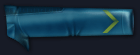
Less
More
- Posts: 20
- Thank you received: 0
11 years 10 months ago #7835
by Plumber
Replied by Plumber on topic WCS: DD in Linux with Wine
Tried wine bottler. I just could not get it figured out, so now I am whining.
All mac versions removed I see, no prologue for mac anymore?
A big job to set up I am sure. Great work from what I can see so far.
All mac versions removed I see, no prologue for mac anymore?
A big job to set up I am sure. Great work from what I can see so far.
Please Log in or Create an account to join the conversation.
Moderators: TParis, damson, Thor, arisian
Time to create page: 0.139 seconds